Why You Should Change Your WordPress Login URL
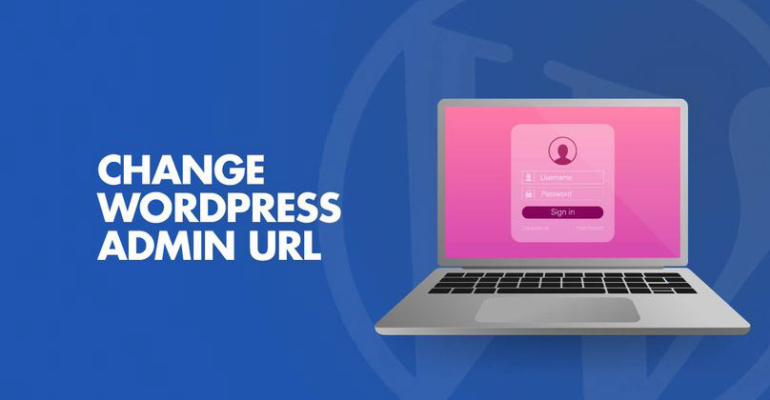
Cybercriminals frequently target WordPress websites through the default admin login URL. Hackers use automated tools to guess passwords and gain unauthorized access. Changing the login URL is a simple yet effective way to enhance security. This blog explains the risks of using the default login page and how switching to a custom URL improves protection.
Weaknesses of the Default WordPress Admin Login
1. Easy Target for Attackers
The default login URL (/wp-admin) is widely known. Hackers target it first when trying to break into WordPress websites.
2. Vulnerability to Brute Force Attacks
Attackers run automated scripts that test thousands of username and password combinations. They often focus on common usernames like “admin.”
3. Unlimited Login Attempts
WordPress allows unlimited login attempts by default. This feature makes it easier for attackers to guess the right password and access your site.
Benefits of Using a Custom Login URL
1. Stronger Security
A custom login URL makes it harder for hackers to find the login page, reducing the risk of brute-force attacks.
2. Reduced Server Load
Bots targeting the default login page consume server resources. A custom URL decreases unnecessary traffic and improves site performance.
3. Better Security When Combined With Other Measures
A custom login URL works best when paired with strong passwords, two-factor authentication (2FA), and firewalls.
How to Change the WordPress Login URL
1. Use a Plugin
Using a plugin is the easiest way to change your WordPress login URL. Here are some of the best plugins for this purpose:
- WPS Hide Login – A lightweight plugin that allows you to customize the login URL without modifying core files.
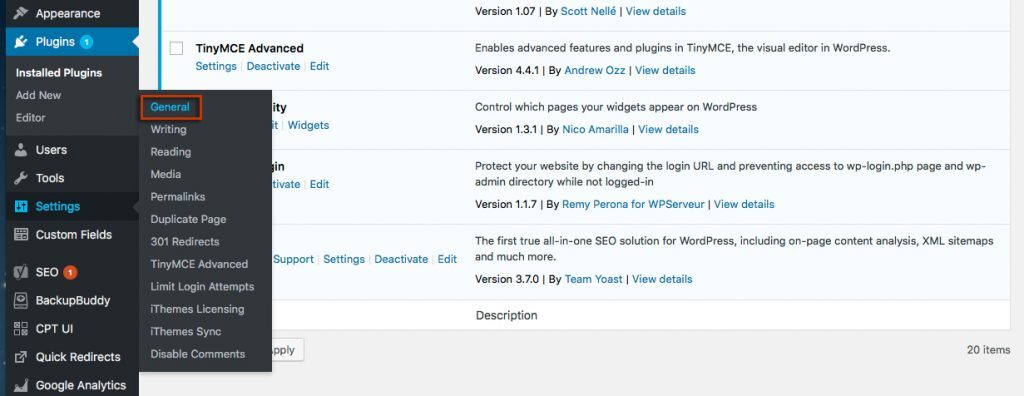

- All In One WP Security & Firewall – Offers URL customization along with other essential security features like login lockdown and IP blocking.
- Hide My WP – A premium plugin that not only hides the login URL but also disguises WordPress as a different platform to prevent attacks.
How to Use a Plugin:
- Install and activate the chosen plugin.
- Navigate to the settings and locate the login customization feature.
- Enter your new login URL and save the changes.
2. Change the URL Manually
- Back up your WordPress installation, especially the (wp-login.php) file.
- Rename the login file and update all references in the system.
- Modify the (.htaccess) file to block access to the old login URL.
3. Use the .htaccess File
- Back up the (.htaccess) file before making changes.
- Add redirect rules to guide traffic to the new login URL.
- Block direct access to (wp-login.php) to prevent attacks.
Changing the default WordPress login URL is an easy but effective security measure. It lowers the risk of cyberattacks and helps maintain website performance. Secure your website today by switching to a custom login URL and combining it with other security practices.

